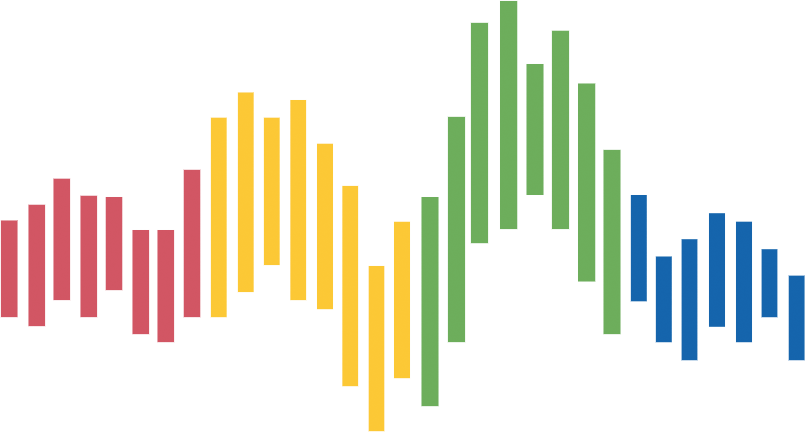Creating a Conda development environment
One of the advantages of the Anaconda Python environment is that it is cheap to set up (and discard) Python environments for development versions of packages and populate them with your favorite scientific tools. For example, if you’re working on QuantEcon.py you might find it useful to set up an environment (containing NumPy, SciPy, etc.) that uses your development version rather than the default one. This facilitates contributing to QuantEcon.py without worrying about corrupting the Python environment on which your other work depends.
Googling will locate plenty of tutorials on setting up Conda environments but here’s a quick start. It assumes that you’ve already installed Anaconda.
Step 1:
Fork and clone a copy of the QuantEcon.py repository on to your local machine.
Step 2:
Create a conda environment called quantecon-dev (say) by opening a terminal and typing
conda create -n quantecon-dev python=3.11
Step 3:
Activate the quantecon-dev environment:
conda activate quantecon-dev
Step 4:
Change into your local copy of the quantecon repo. For example, on a UNIX-like system, type
cd /PATH/TO/LOCAL/CLONE/
Step 5:
Install the required build tool and your local version of quantecon:
pip install flit
Then install in development mode (editable install), which allows changes to take effect immediately:
flit install --symlink
Alternatively, for a non-editable install:
flit install
Other useful commands
To switch into the quantecon-dev Conda environment:
conda activate quantecon-dev
To shift back to your default Python environment type
conda activate base
To delete the environment type
conda remove -n quantecon-dev --all
To list all environments try
conda info -e