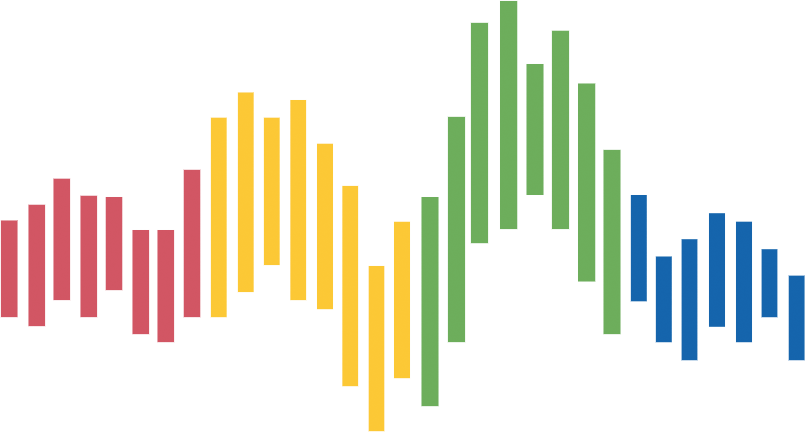layout: post title: “Run QuantEcon Lectures with Google Colab!” author: Natasha Watkins excerpt: You can now open a lecture as a Jupyter notebook in Google Colab, allowing code to be run and edited live in the cloud. tag: [news]—
You can now open a lecture as a Jupyter notebook in Google Colab, allowing code to be run and edited live in the cloud. Simply click the ‘Run Notebook’ button in the top left-hand corner to launch the notebook in Colab (you will need to be signed in with a Google account).
Colab is a free service provided by Google that runs in your browser – requiring no local installation. The majority of libraries used in our lectures come pre-installed in Colab – the remaining libraries are installed with a pip command at the start of the lecture.